 I used Kristin Aagard's half of the elements for this layout, and I am so proud of my extraction! This is the first layout that I have done like this, where the subject of the photo wasn't framed in a square or circle, and I just love how she looks like she's laying in the sand castle, (she IS a princess after all! lol). The alpha I used for the title is also from Kristin Aagard, one of 5 Alpha's from the Natural Alpha's pack that she has on sale right now. I love these alphas, you get cork, grass, sand, torn leaf and bark. I used the sand alpha. And next is a layout I did for a challenge on the Scrap that Idea blog. (If you win, you get gift certificates to the store, and I love that!) I used a mish mash of kits to come up with this one!
I used Kristin Aagard's half of the elements for this layout, and I am so proud of my extraction! This is the first layout that I have done like this, where the subject of the photo wasn't framed in a square or circle, and I just love how she looks like she's laying in the sand castle, (she IS a princess after all! lol). The alpha I used for the title is also from Kristin Aagard, one of 5 Alpha's from the Natural Alpha's pack that she has on sale right now. I love these alphas, you get cork, grass, sand, torn leaf and bark. I used the sand alpha. And next is a layout I did for a challenge on the Scrap that Idea blog. (If you win, you get gift certificates to the store, and I love that!) I used a mish mash of kits to come up with this one! Stacey's Cherry Chocolate: Paper
Stacey's Cherry Chocolate: PaperStacey's Owl Always Love You: rock and leaves
Stacey's Tutti Frutti: birdy
Sweet Blossom's Just Peachy: grassy element, wooden frames (one was extracted using elements in the kit), wooden border (also extracted from the elements)
Sweet Blossom's Love Me Forever: leaves
paper tear: Creative Memories (sorry, the link is to their freebies page but it doesn't look like the paper tear is still available) and last but not least word art by Ginger. She posts word art (for FREE!) pretty much every day. I also did a 365 layout for week 6 to post in the Weeds and Wildflowers challenge gallery. I used the Life 365 kit again (can you tell that I love it?!) and a free template they posted for the challenge. I added a couple extra photos to the layout (it was a 5 photo layout to begin with) so I could use it for my week 6.
 Don't you just love Rayna's pony?! Too cute. And then she turns around and she has that cute bald spot. Hilarious. The font I used for the journaling was "socially awkward". And I apologize to those of you that are not into computers, digital anything, or even scrapbooking in general. I will get back to crafting one of these days, my posts are so all over the place, it depends what I'm into that day. I will be making this pattern from Make it And Love it in the near future though, so stay with me! Okay, that's it, I'm off to download some more freebies!! heehee. Have a great week!
Don't you just love Rayna's pony?! Too cute. And then she turns around and she has that cute bald spot. Hilarious. The font I used for the journaling was "socially awkward". And I apologize to those of you that are not into computers, digital anything, or even scrapbooking in general. I will get back to crafting one of these days, my posts are so all over the place, it depends what I'm into that day. I will be making this pattern from Make it And Love it in the near future though, so stay with me! Okay, that's it, I'm off to download some more freebies!! heehee. Have a great week!








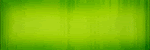













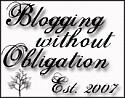

7 comments:
You are so funny! If you find that 12 step program let me know. Your Layouts are great!
You sound JUST like me! I blog stalked you from my own! I am also mother of two, twilight and digital scrap obsessed. I also need a 12 step program! Your layouts are awesome! If you ever want to join a CT let me know. ;)
Hi Rose, thanks for stopping by my blog! The view finder element was from a kit called Granny Smith's ipod which I donwloaded free from Melanie Johnsons's blog in 2007! I went to her blog but can't find it too. She's designing at Scrap Girls now, maybe you can try looking for it there? It's great isn't it? Hope you can contact her.
Yin
I loved the layout you did with the word art! YOU ARE SO FAST! You are up to 50 points with this challenge! I hope you do more it's so much seeing what you do. Have a great night girlie! Hugs Amanda
You do such a great job! I'm still very intimidated by digital scrapping. Maybe I need to take a class, but that would probably lead to me needing to take your 12 step program.
:)r.
HI Rose. On my Seven Wonders WA I used Whitehall and Benny Blanco. Have a great night :)
You have an award on my blog scrappingwords.blogspot.com! Go to my blog to see more info. :)
Post a Comment